Accordion
The Accordion Widget allows you to display collapsible content sections. It's perfect for FAQs, grouped content, or keeping your pages clean and easy to navigate.
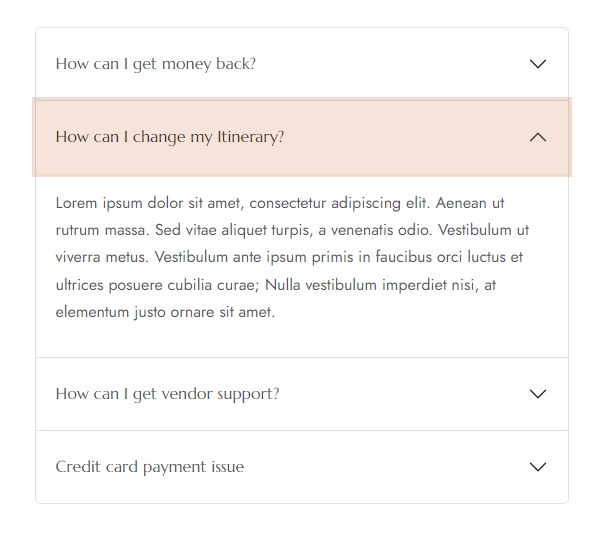
🧩 What is an Accordion?
An Accordion is a content layout where users can click on a title to expand or collapse a content section underneath. It's useful when you want to organize a lot of content in a compact space.
📦 Where Can You Use It?
You can add the Accordion Widget anywhere within your layout using the Astroid Layout Builder. Just insert it into any column as a widget element.
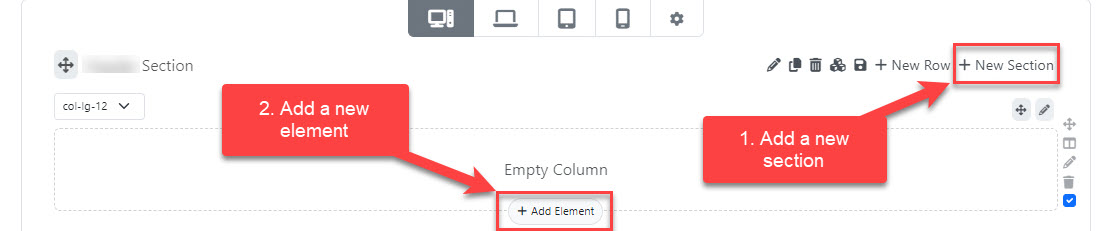
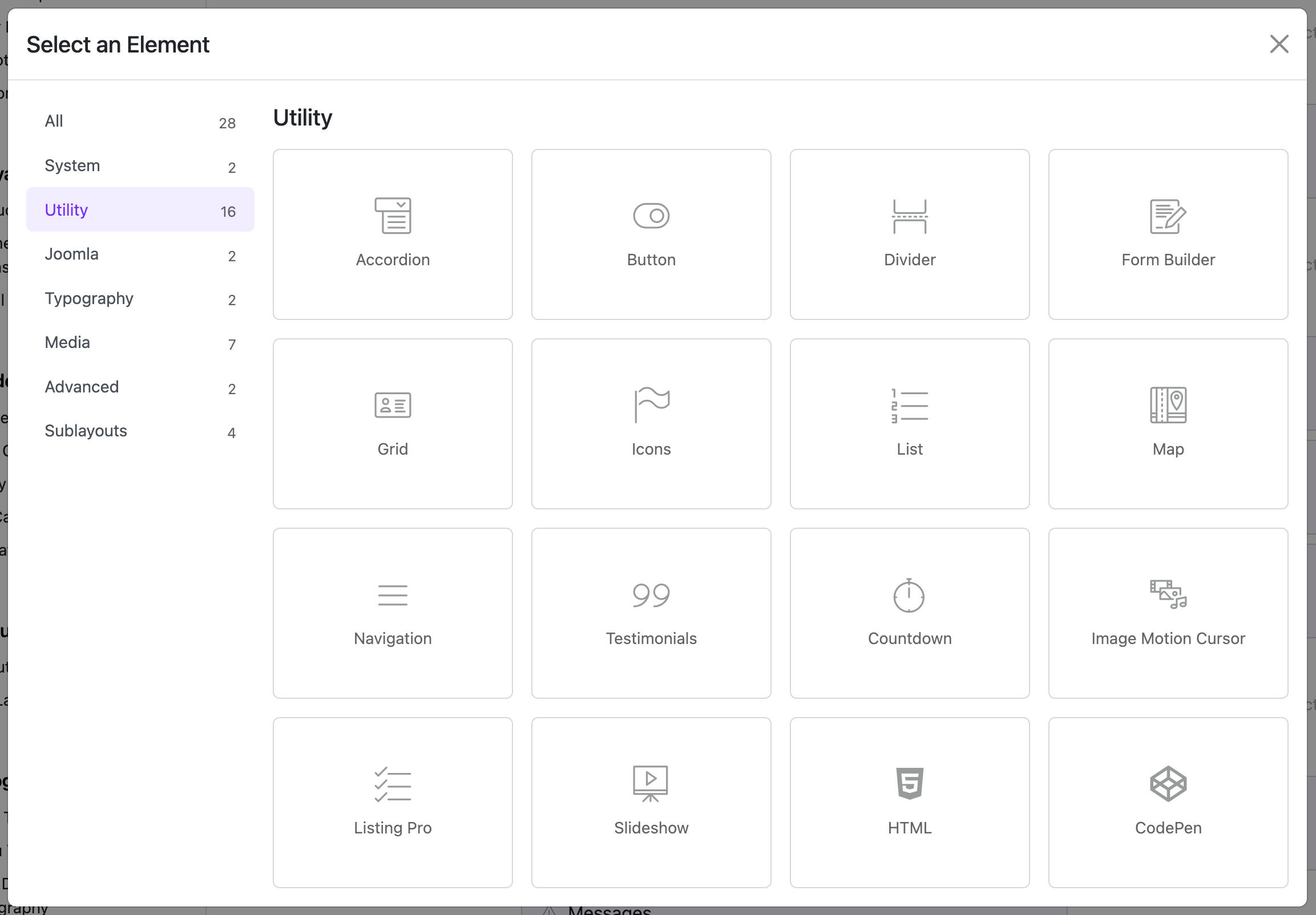
⚙️ Widget Configuration
Once added, you can configure the widget through several grouped settings:
🔘 1. General Settings
✅ Accordion Items
This is where you add the content for your accordion. Each item includes:
- Title: The clickable heading
- Content: The text or HTML displayed when expanded
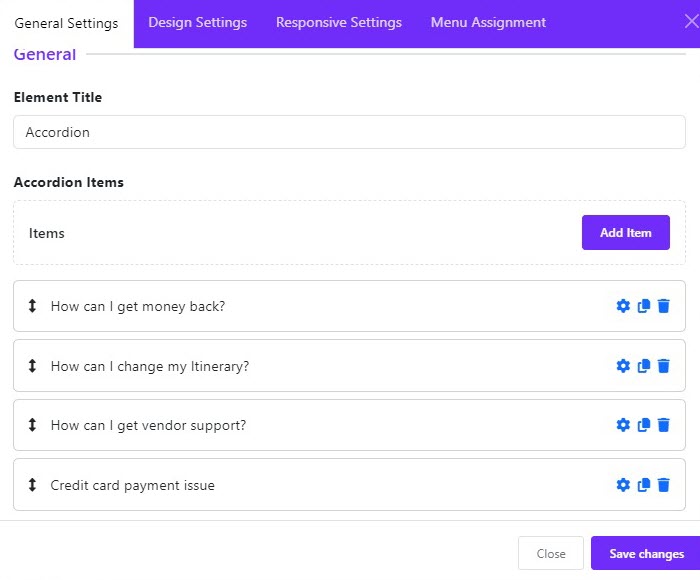
➕ How to Add Items
- Click Add Item
- Enter a Title and Content
- Repeat to add as many items as needed
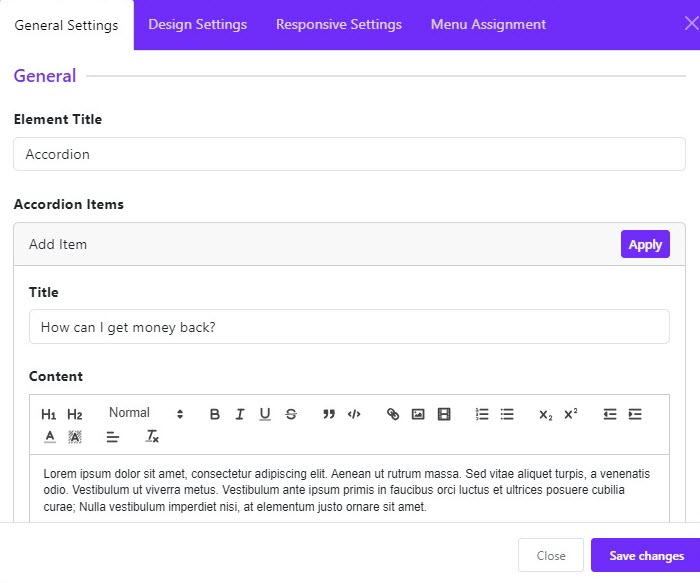
🔄 1.1 Dynamic Content Settings (Optional)
Accordion Widget supports Dynamic Content, allowing each accordion item to load content automatically from other sources like Joomla articles, Joomla categories, or Joomla Users.
🧠 What is Dynamic Content?
Instead of manually writing content for each item, you can link it to:
- A specific article
- A category
- Or Users source
⚙️ How to Enable Dynamic Content
- Under each Accordion Item, select Advanced Settings tab
- Expand the Dynamic Content Source selection
- Choose your desired Dynamic Content Source
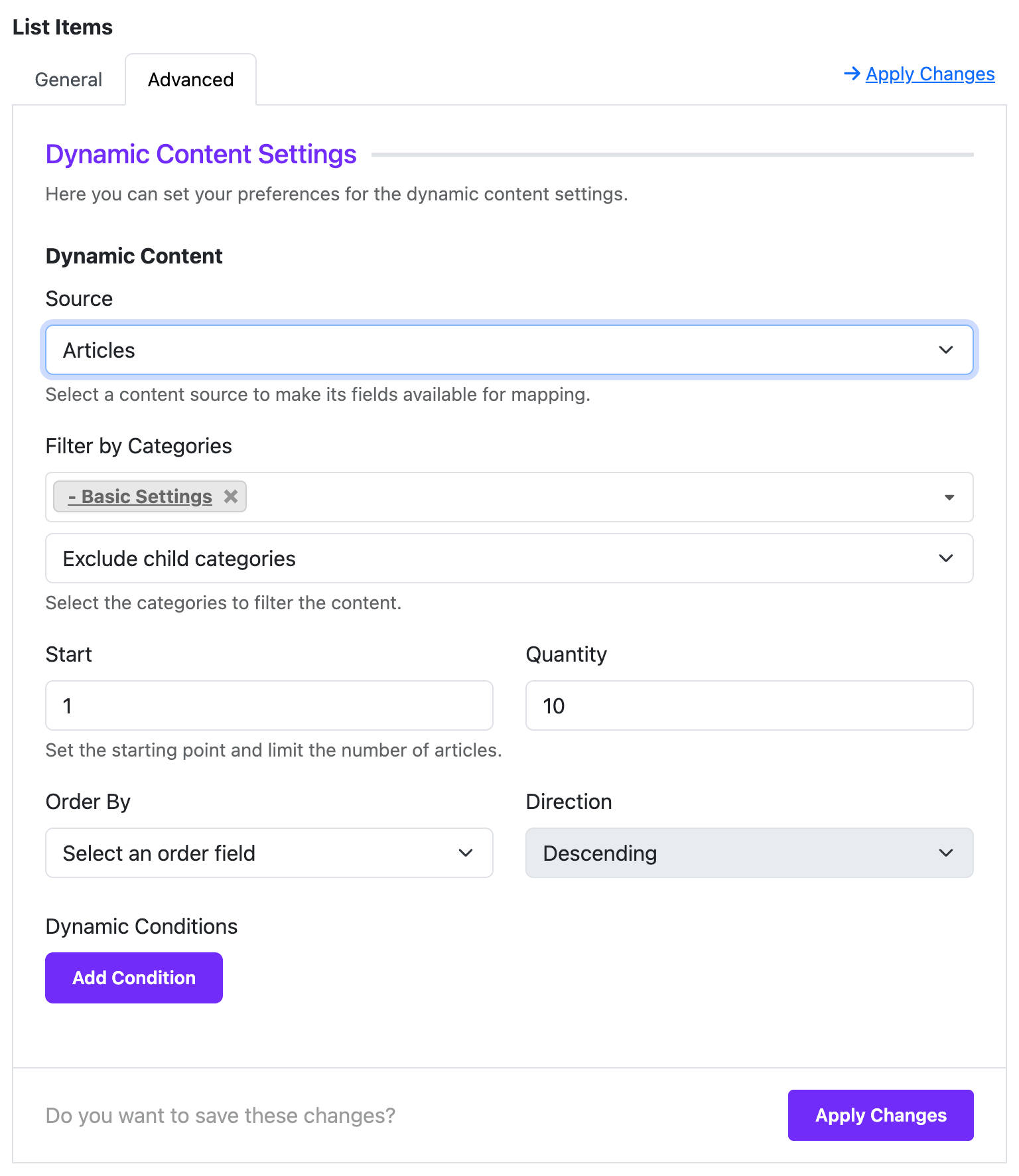
🔧 Available Dynamic Content Sources
- Joomla Articles
- Joomla Categories
- Joomla Users
📌 Priority of Content
If Dynamic Content is enabled for an item, it will override the manually written content field.
📝 Use Case Example
You want to display a list of tutorials from a Joomla category. Instead of writing each one manually:
- Click to Dynamic icon in each field
- The system will automatically pull and render the Joomla fields in the accordion item
- Select a Joomla Field as the dynamic source
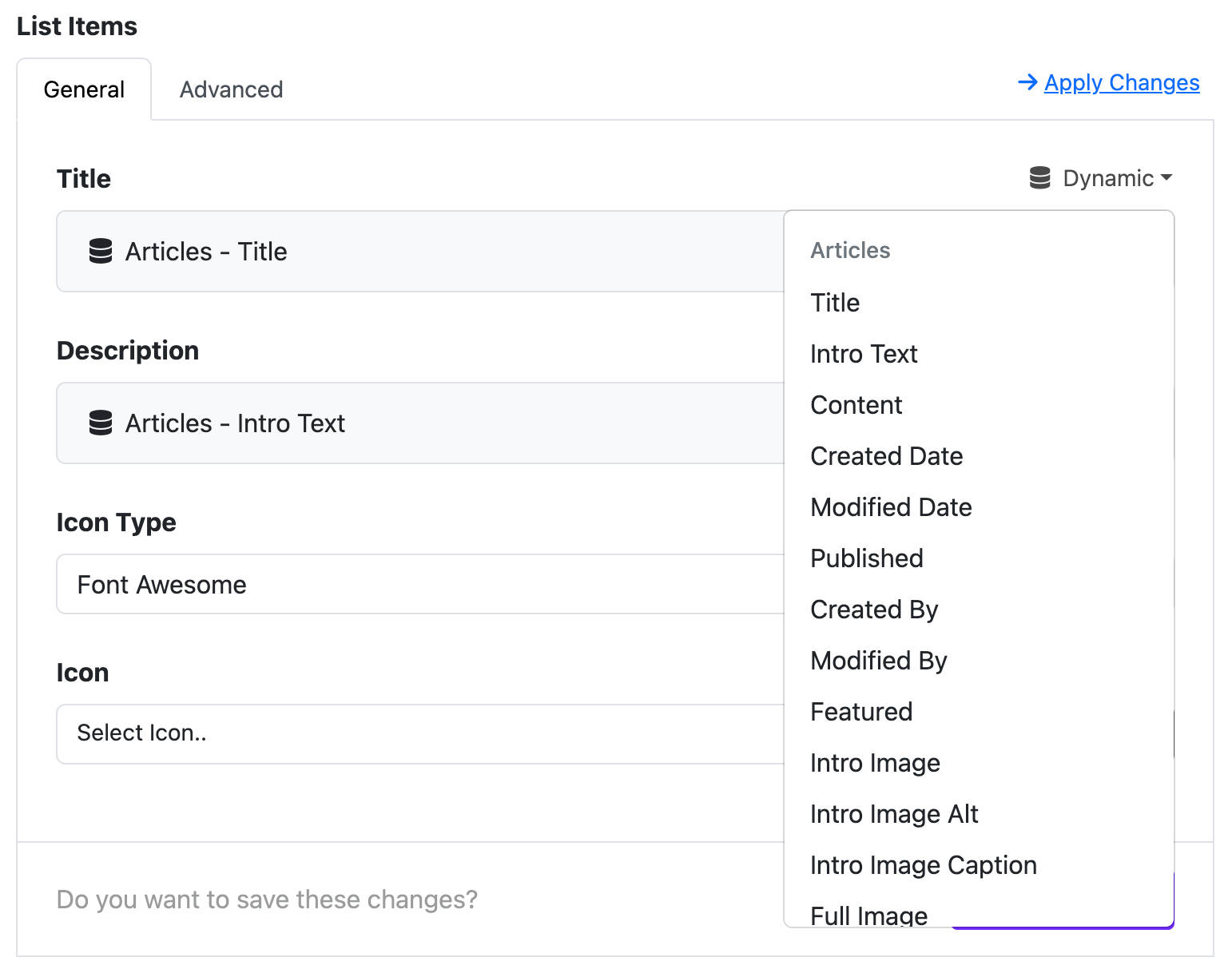
💡 You can mix static and dynamic content — some items can have manually entered content, and others can pull from dynamic sources.
🎨 2. Widget Styles
📌 Style
- Default: Regular look with spacing
- Flush: Borderless, modern compact design
🧭 Collapse Behavior
- Open First Item: The first item is open by default
- Close All: All items are collapsed when the page loads
🔁 Always Open
- If enabled, users can open multiple items at the same time
🎨 Color Settings
Choose how colors behave:
- Color: Regular state
- Hover: When the mouse hovers
- Active: When the item is opened
You can customize both:
- Text Color
- Background Color
...for each state (normal, hover, active)
✍️ 3. Typography
Title Options
Customize fonts for the accordion headers.
Content Options
Customize fonts for the content inside each accordion section.
📋 4. Assignment Settings
Where should this widget appear?
- All Pages: Show everywhere
- No Pages: Hide on all pages
- Selected Pages: Show only on selected menu items
💡 Tips for Better Use
- Great for FAQs or sectioned tutorials
- Use hover and active colors for a more interactive look
- Group related content into multiple accordions for better clarity
✅ Summary
The Accordion Widget is a flexible, user-friendly way to organize content on your Joomla site. With Astroid’s intuitive settings and styling options, anyone can create beautiful collapsible content without needing to code.