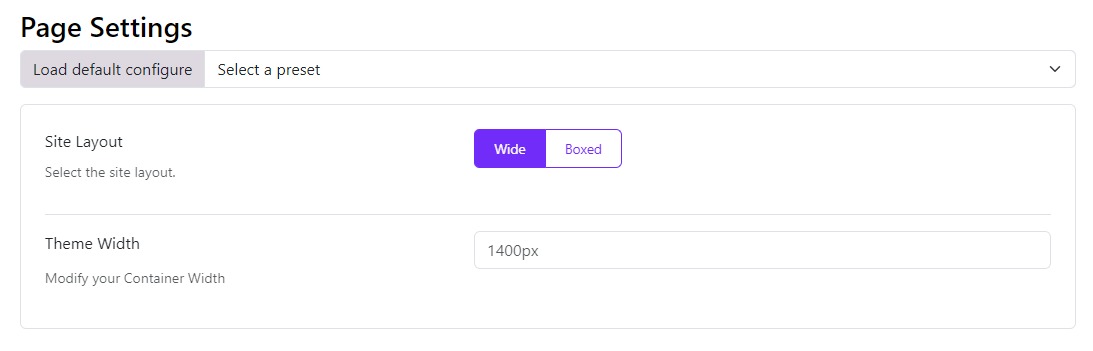Wide vs Box Layout
Astroid offers you an option to display your website with a wide or box layout. You can find the option by goin to Template options > Basic > Page Settings > Here you see Site Layout option to choose between wide or boxed layout.
Boxed layout options
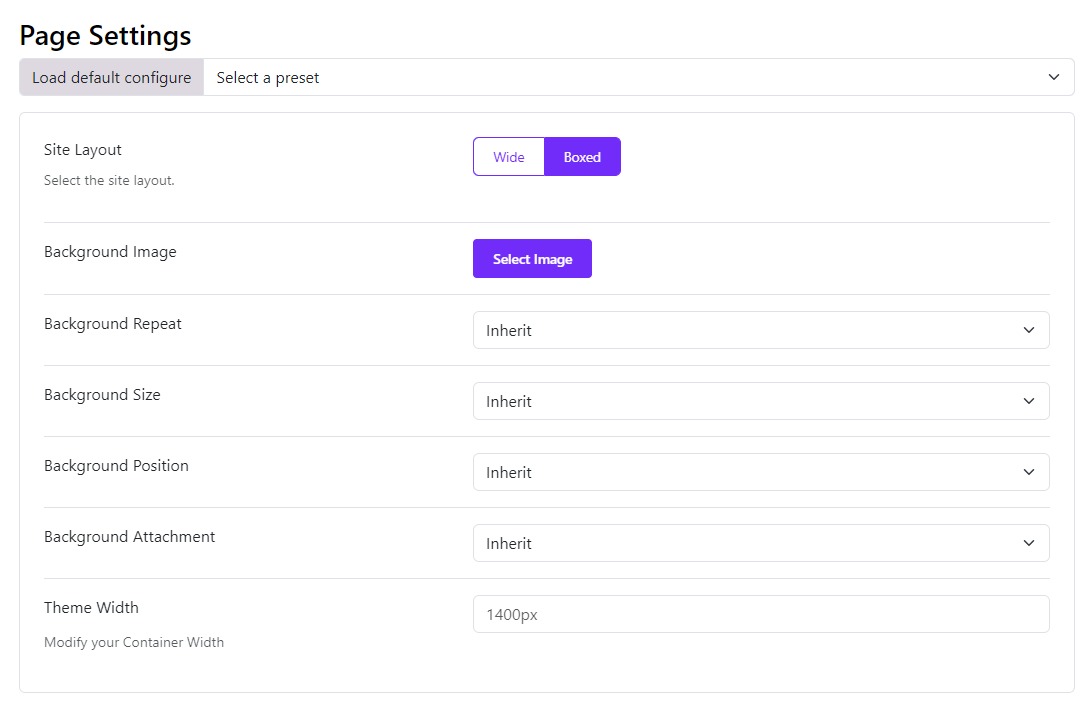
- Background Image: Choose the background image for the site.
- Background Repeat: Choose whether you want to repeat the background image or not from the different options available: Inherit, Repeat All, Repeat Horizontally, Repeat Vertically or No repeat.
- Background Size: Adjust the size of the background image selected from the option provided: Cover, Contain and Inherit.
- Background Position: Adjust the position of the image where you want it to be displayed from the options: Inherit, Left Top, Left Center, Left Bottom, Right Top, Right Center, Right Bottom, Center Top, Center Center, Center Bottom.
- Background Attachment: You can choose whether the image will move with the page scroll or not using: Scroll, Fixed or Inherit.
Wide Layout
When the wide layout is enabled, you can set the container width.