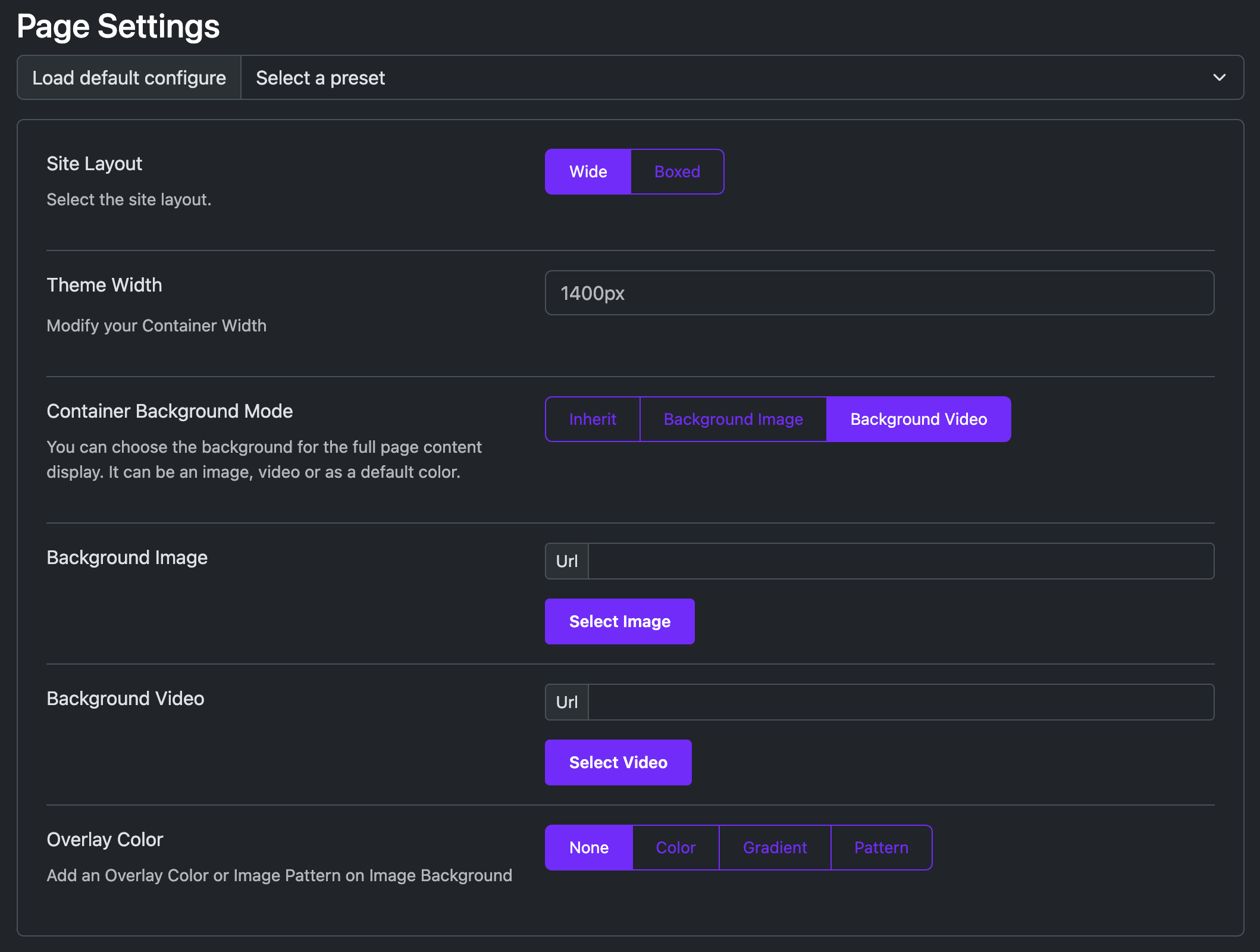Container Background Mode
There are options for you to set the background for the full page content: background image, background video or a default color.
Default background
If you choose Inherit, the container will inherit the default background color.
Background Image
- Background Color: Set a favorite custom color code for the background.
- Background Image: Choose an image for the background fro the media library or add a URL to the field.
- Background Repeat: Sets if/how a background image will be repeated.
- Select a Background Size: Specify the size of a background-image.
- Select a Background Attachment: Sets whether a background image scrolls with the rest of the page, or is fixed.
- Select a Background Position: Sets the starting position of a background image.
- Overlay Color: Add an Overlay Color or Image Pattern on Image Background.
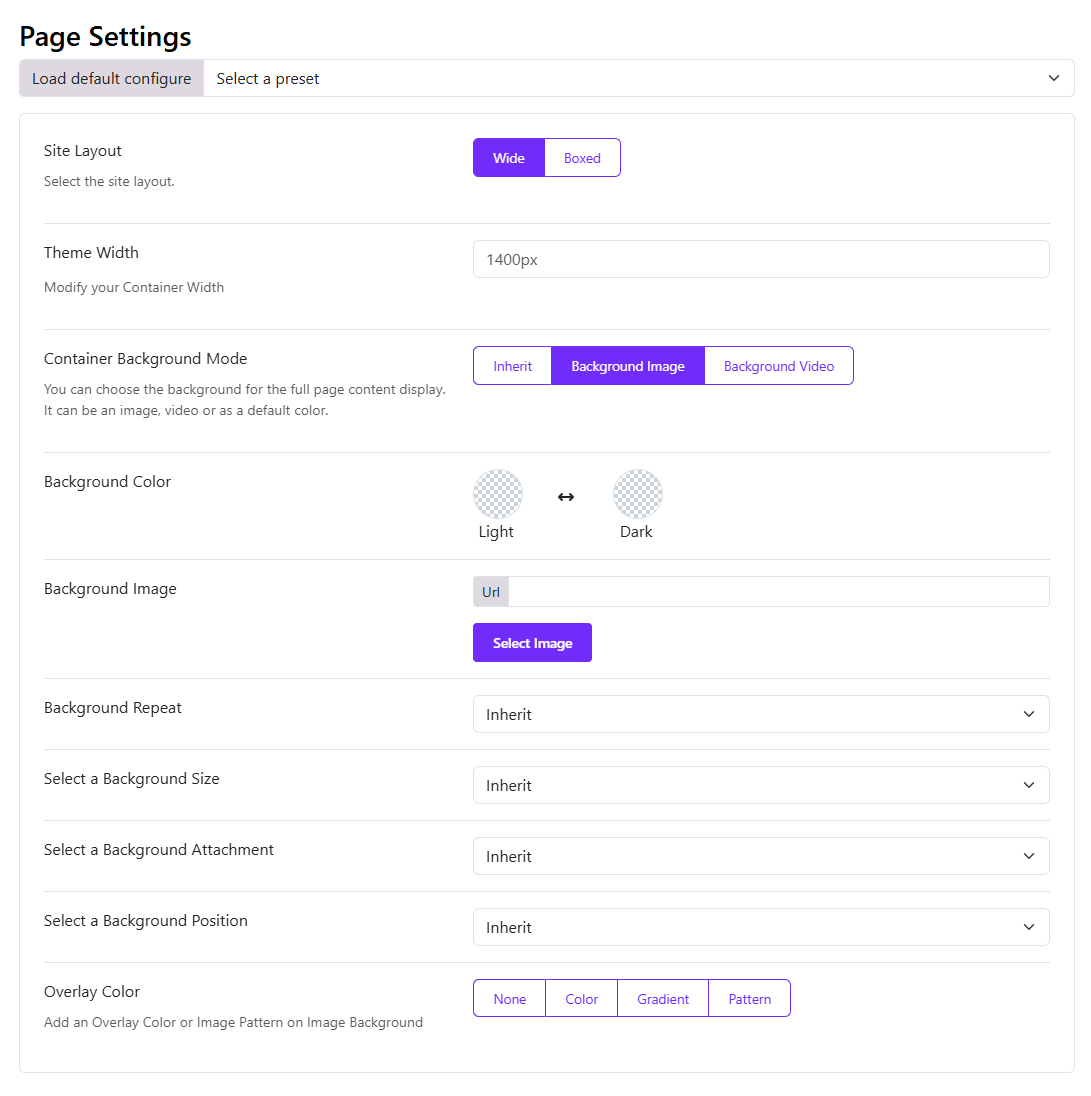
Background Video
- Background Video: Add a video URL for the background.
- Overlay Color: Add an Overlay Color or Image Pattern on Video Background.