Social Profile
If you want to show social media icons like Facebook, YouTube, TikTok, LinkedIn on your Joomla website, the Astroid Framework makes it very easy using the built-in Social Profiler feature.
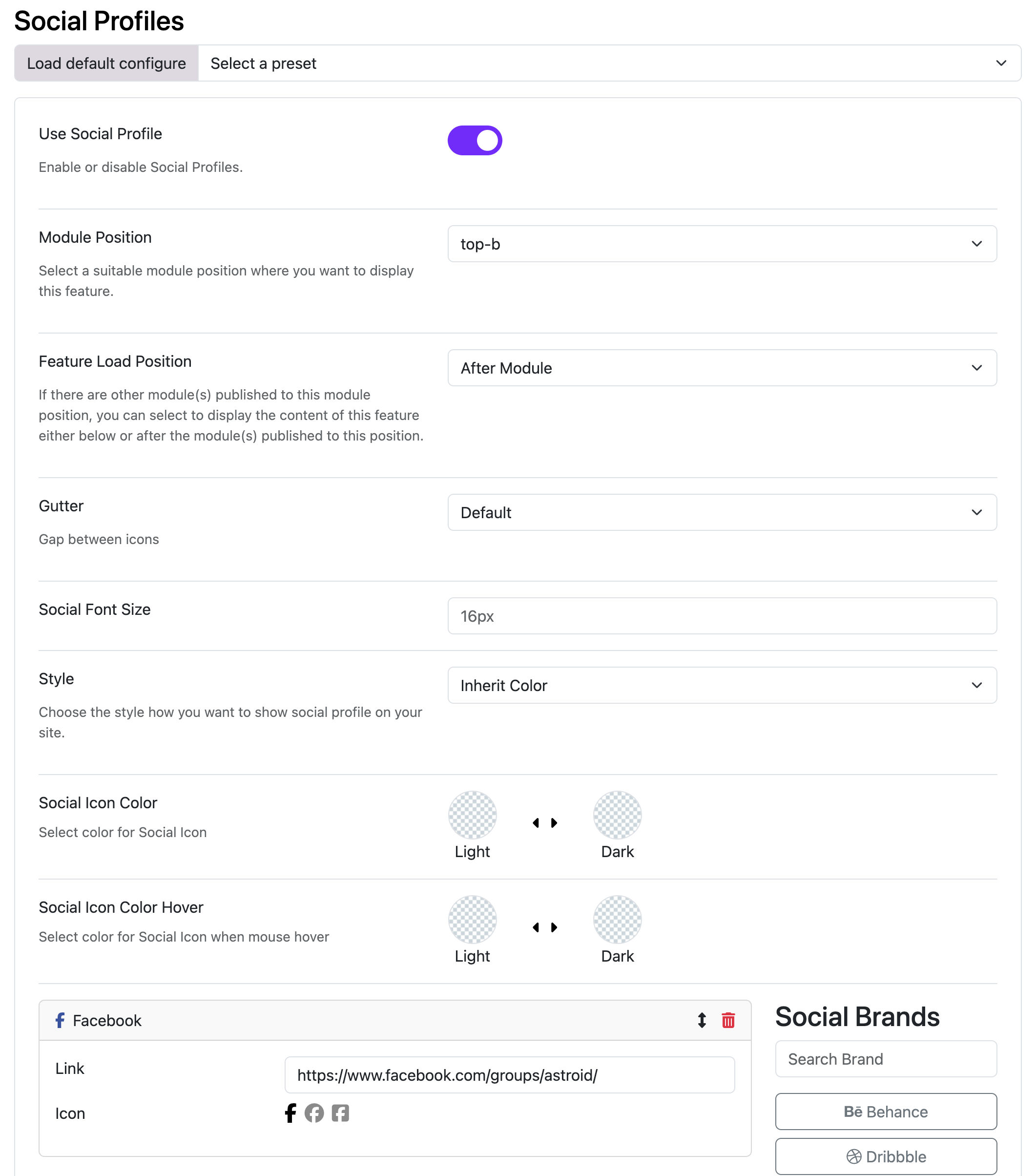
Step 1: Go to Your Joomla Template Settings
- Log in to your Joomla Administrator panel
- On the top menu, go to: → System → Site Template Styles
- Select your template (e.g.
Astroid Template Two)
Step 2: Open the “Options” Tab
- After opening your template, click on the “Template Options” tab at the main content
- In the left sidebar menu, click on “Social Profiles”
Step 3: Enable the Social Profiler
- Find the switch called “Use Social Profile”
- Click to turn it ON
Step 4: Add Your Social Media Profiles
- You’ll now see a section Social Brands to add social dialog
- Click to “Social Brands” to add your social media profiles
- For each profile:
- Select the icon of social platform (Facebook, Instagram, etc.)
- Paste your link (e.g. your Facebook page URL)
Step 5: Choose Where to Display the Icons
- In Module Position, select where you want the icons to appear:
astroid-top-social= Top of pagefooter= Bottom of page- Or any module position available in your template
- Choose to show icons before or after other modules
- Customize:
- Gutter spacing (distance between icons)
- Icon size (e.g.
20px) - Colors: either use your theme colors or the default brand colors (like Facebook blue)
Final Step: Save and Check Your Website
- Click Save or Save & Close
- Open your website frontend and you’ll see the social media icons displayed as configured.
💡 Tips
- Show your most-used social platforms first.
- Use consistent icon sizing for a clean layout.
- Choose "Brand Color" for easily recognizable icons (e.g. red for YouTube, blue for Facebook).
❓ Common Questions
Q: I turned it on, but nothing appears?
→ Make sure you added at least one social link and selected a valid module position.
Q: Can I place icons in my menu or sidebar?
→ Yes! Just pick a module position in that area, or create a custom module and use the same layout.