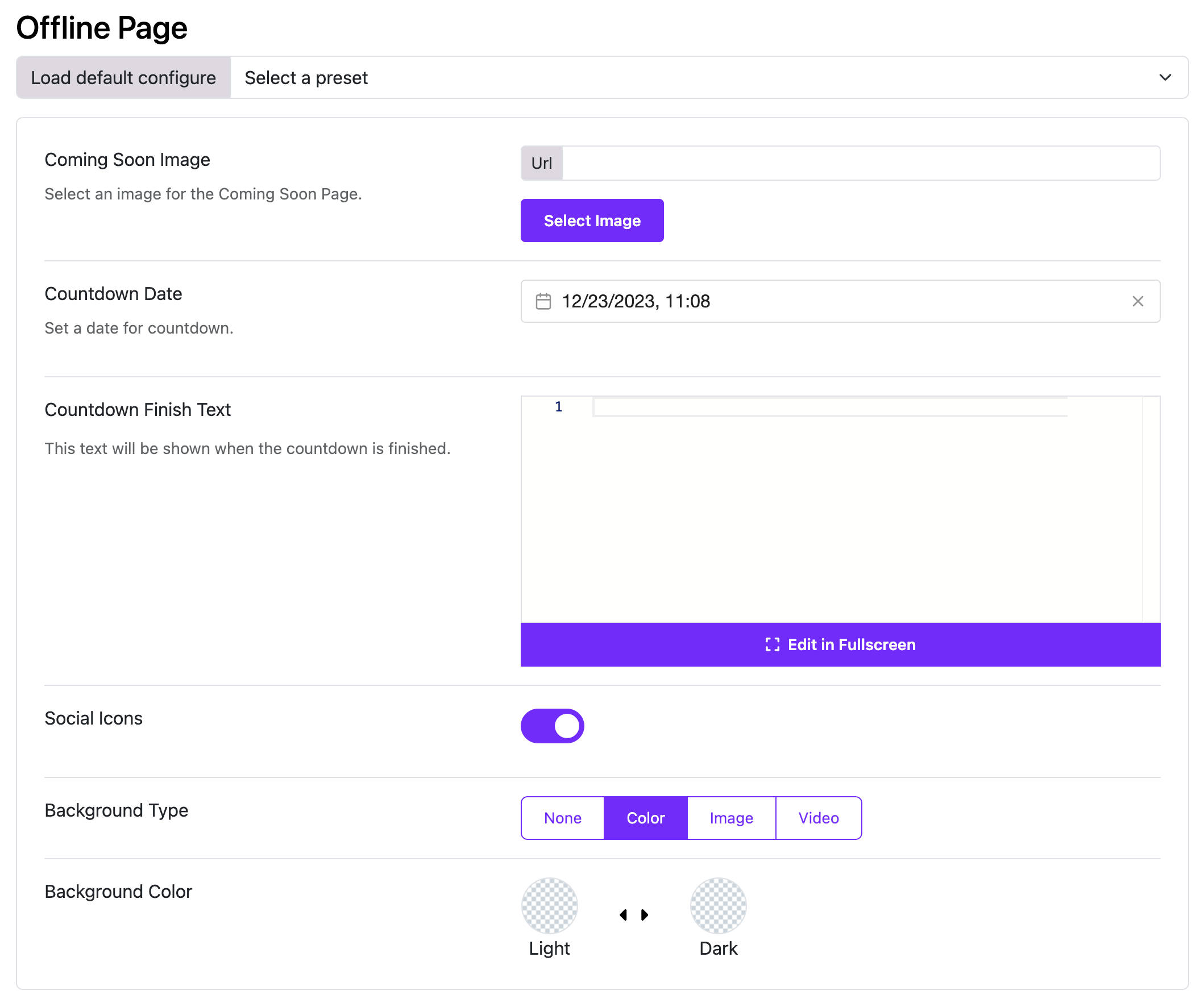Offline Page
Astroid Framework provides a feature to customize the offline page of your Joomla website. This is useful for displaying a custom message or design when your site is temporarily unavailable.
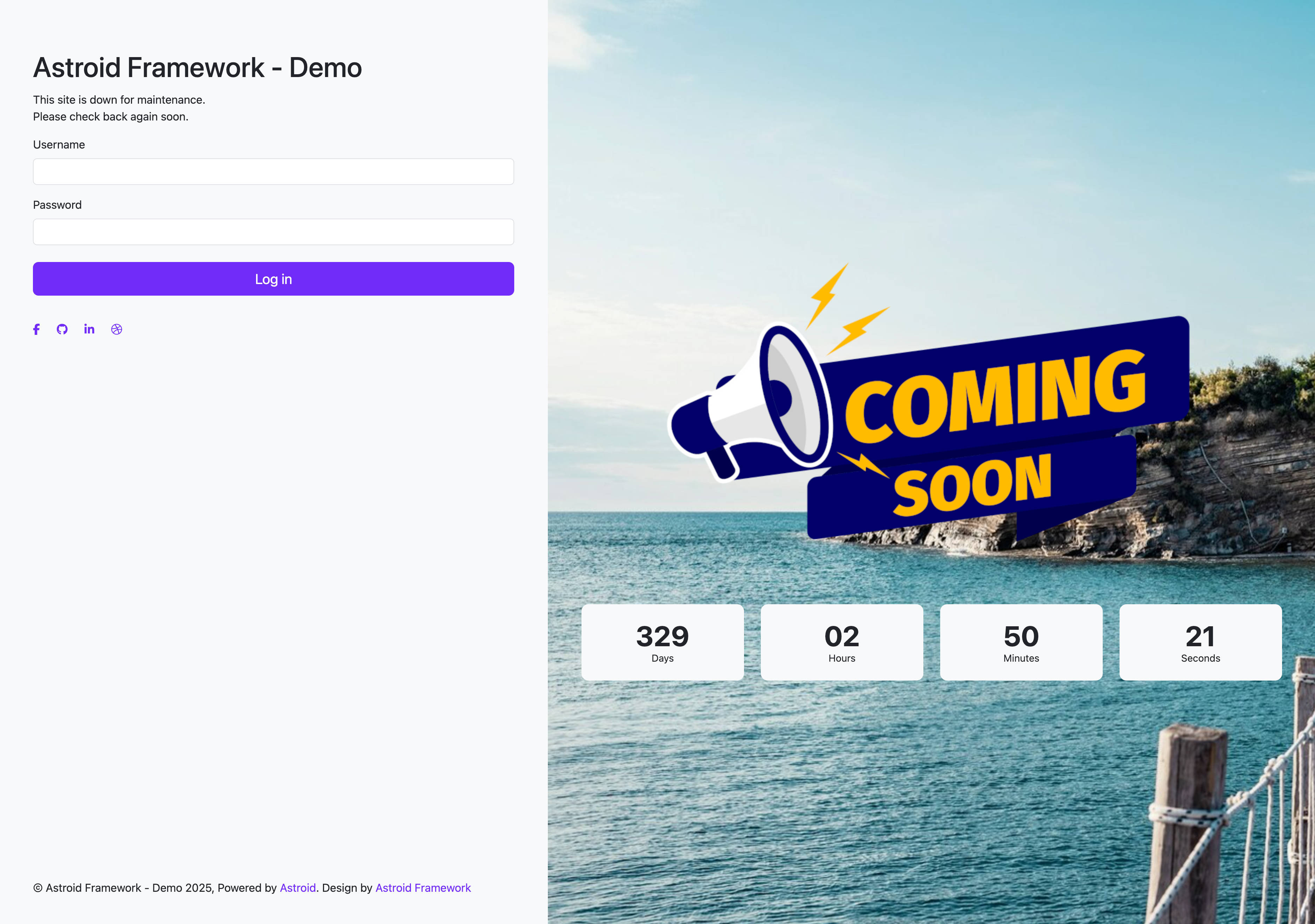
How to Customize the Offline Page
- Log in to your Joomla Administrator Panel.
- Go to:
System→Site Templates→Templates (Site). - Click on the Astroid template you are using.
- Click the “Template Options” button.
- Go to the
Offline Pagetab. - Here, you can customize the offline page settings:
- Coming Soon Image: Upload an image to be displayed on the offline page. This can be a logo or any other relevant image.
- Countdown Date: Set a date for the countdown timer. This is useful if you want to indicate when the site will be back online.
- Countdown Finish Text: Enter the text to display when the countdown reaches zero. This can be a message like "We are back!" or "Stay tuned!".
- Social Icons: Add links to your social media profiles. This allows visitors to follow you on social platforms while your site is offline.
- Background Type: Choose the background type for the offline page. You can select from options like
Image,Color, orVideo.