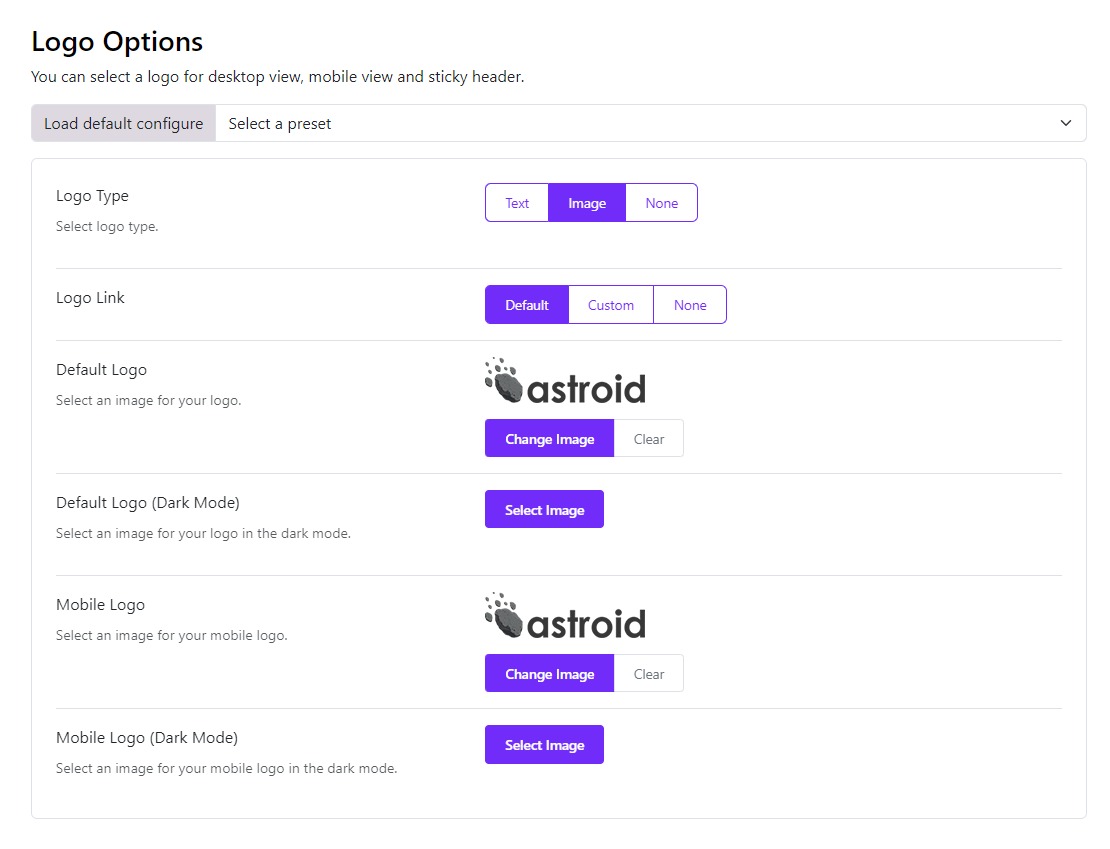Logo Options
Astroid Framework allows you to set the logo for your site. You can also set the logo for the mobile version of your site. Logo Type: Choose the logo type for your site that is either Text, Image or None.
Text Logo
If you choose a Text logo then you have the following options:
- Logo Text: Enter the text for the logo.
- Tag Line: Enter the tagline text for your text logo.
- Logo Link: Choose the type of link you wish to add to the logo text either Default or a Custom link.
- Logo text typography: if you want to customize the logo text, choose the custom option and adjust the typography.
- Tagline typography: choose the custom option and you'll be able to adjust the typography of the tagline according to your needs.
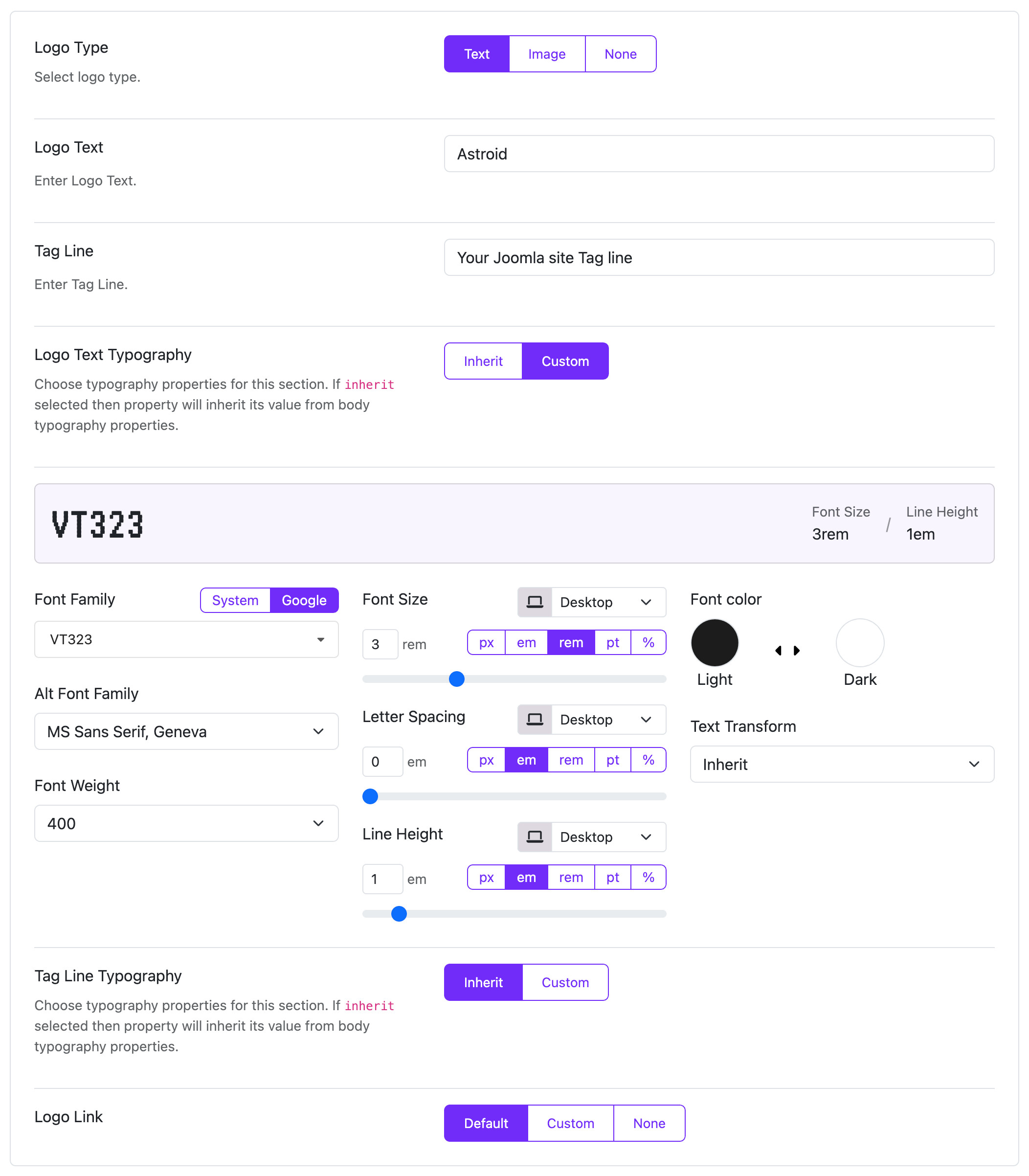
Image Logo
If you choose an Image logo then you have the following options:
- Default Logo: Choose the logo image for your site.
- Default Logo (Dark Mode): Choose a logo for the dark mode.
- Mobile Logo: You can also customize the logo of your site in mobile view by choosing a different logo image here.
- Mobile Logo (Dark Mode): Choose a logo image for the dark mode.
- Logo Link: Choose the type of link you wish to add to the logo text either Default or a Custom link.
Note
In case you enable the color mode, the logo options will offer the default logo (dark mode) and mobile logo (dark mode).