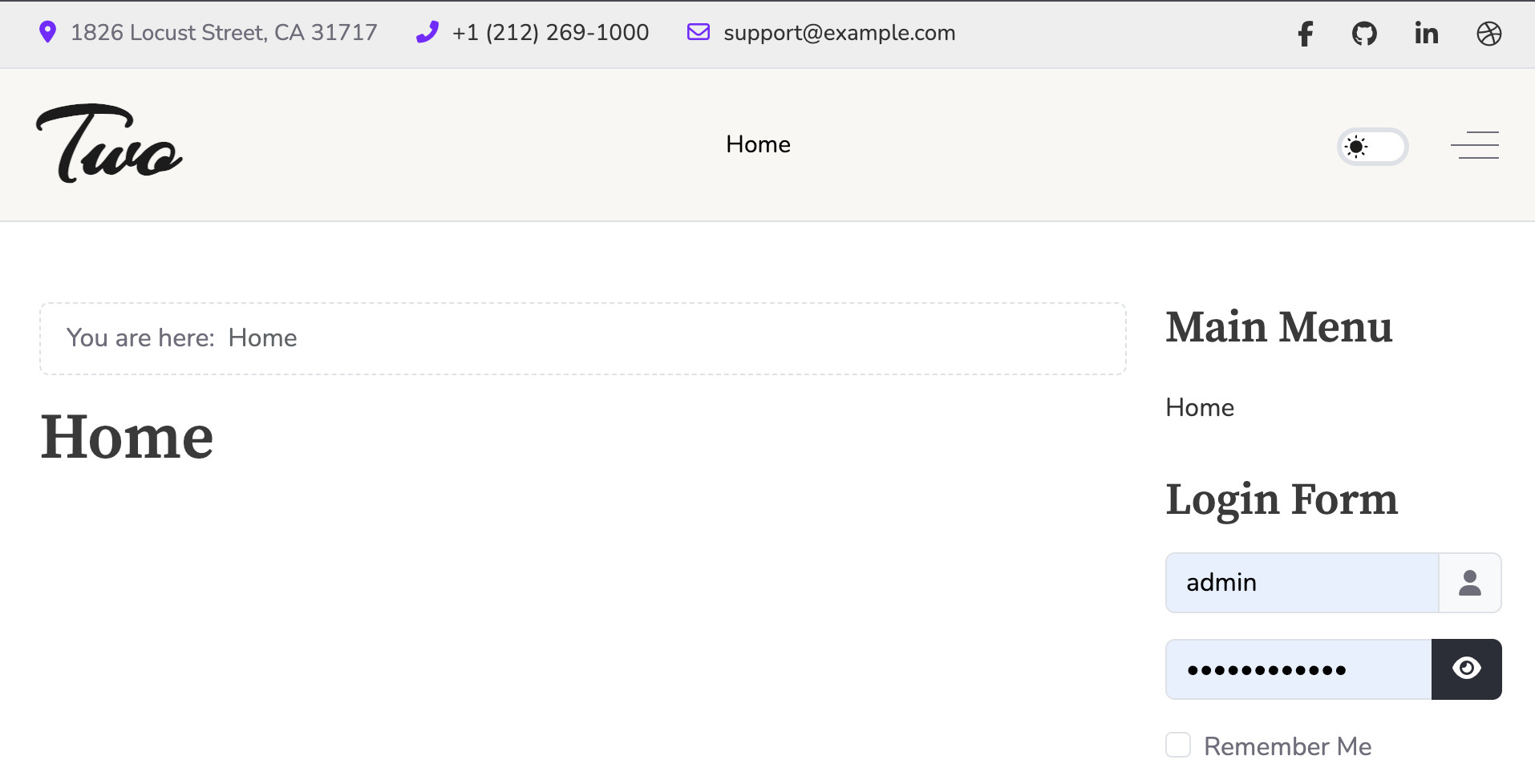Creating a basic Astroid Template
Want to create your own template using Astroid Framework? Or wondering how & where, to begin after installing Astroid on your Joomla? Enough of scratching your head now, below are the basic steps listed for creating your own template using the “Amazing” Astroid Framework:
- Go ahead and install the Astroid package(both Framework & Template) on your Joomla. Download Here!
- After installation, go to Extensions > Templates > Site Template Styles. Select the Astroid Template you want to use as a base for your template.
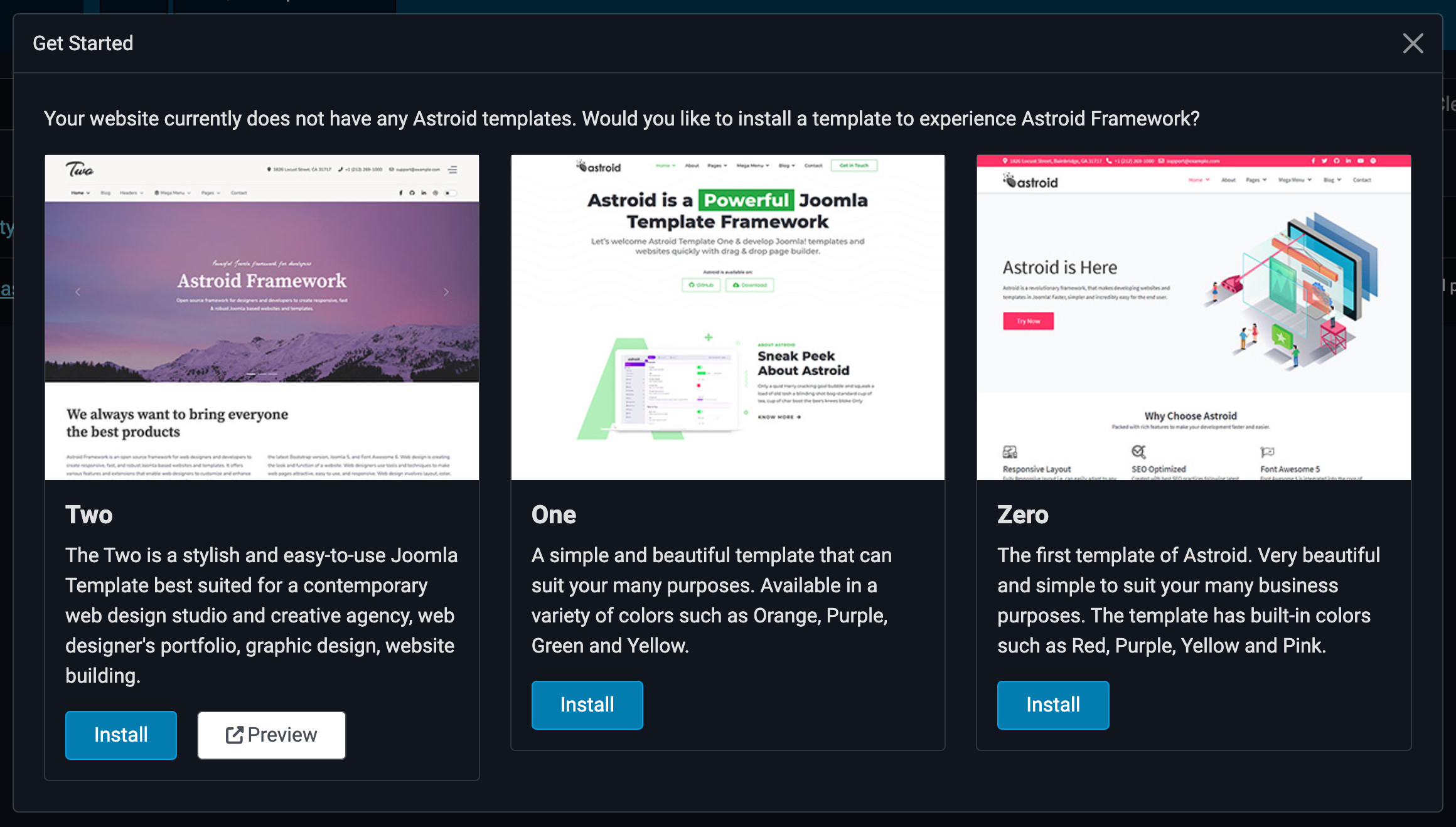
- Click install template
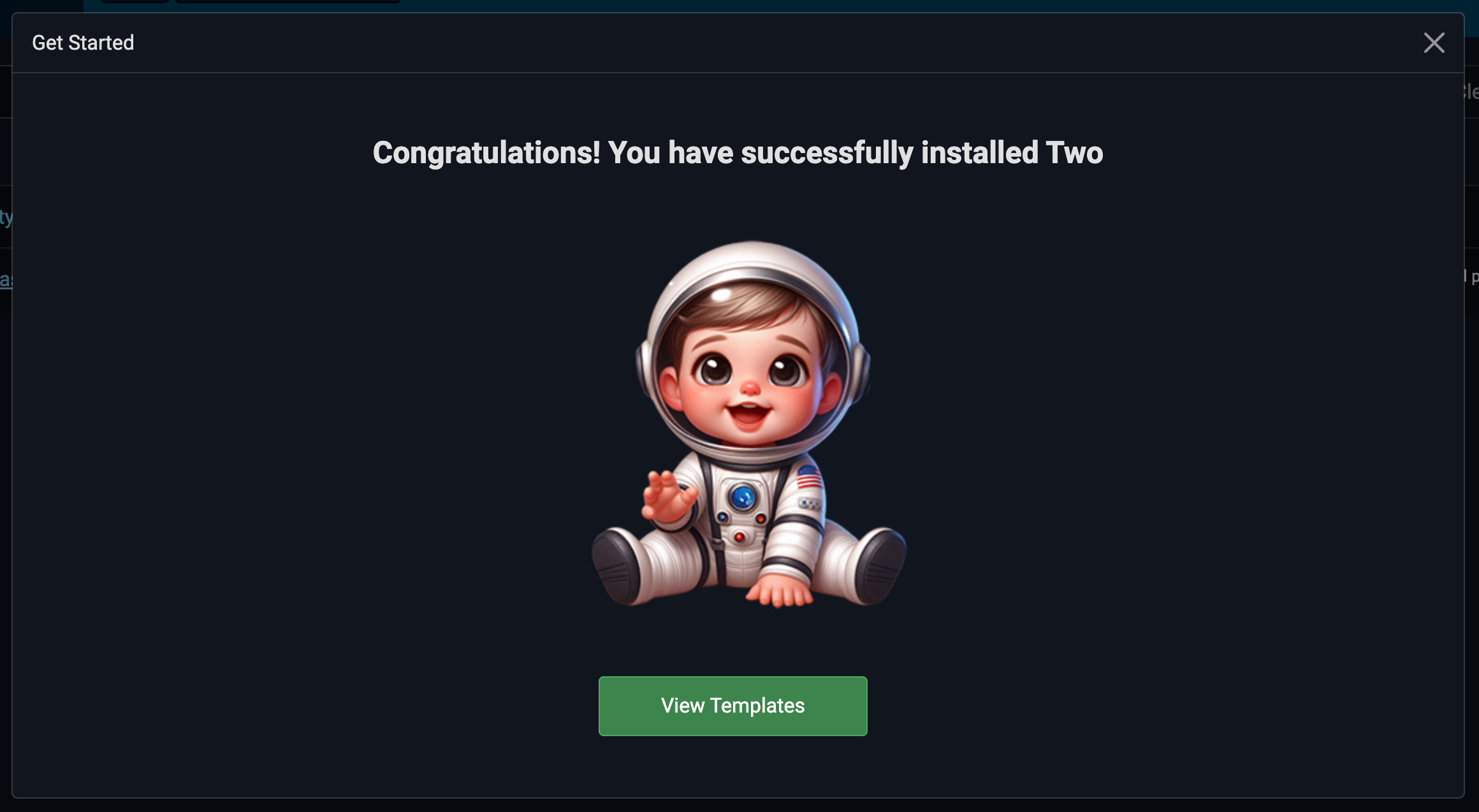
- You will see a message that the template is installed successfully. Click on the “View Templates” button.
- Set the template as default by clicking on the star icon next to the template name.
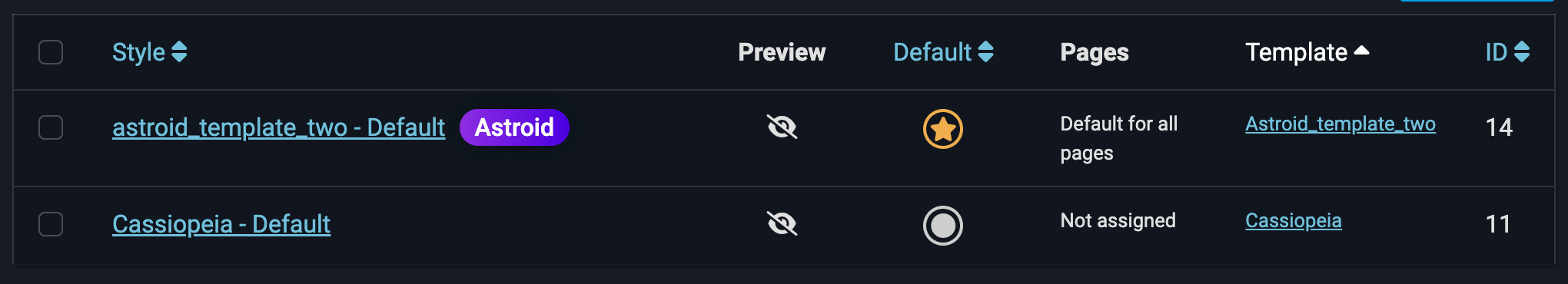
- Go to Frontend and you will see the template is applied. You can now start customizing the template using the Astroid Layout Manager, Astroid Options, and other features.